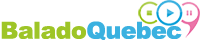Épisode Hors-Série #5: Entrevue avec Alexhike
Device XXTAG – XXDESCRIPTION
Device Type Emergency Stop Push Button Tester Name__________________________
Device Manufacturer XXDEVICE Tester Signature_______________________
Safety Input Module XXCARD Test Date_____________________________
Normal Operation
The safety device properly responds to normal operation.
Step
Verification and Validation
Check if correct
Comment
1.1
· Inspect visually the safety device to confirm the part number.
Part number is correct.
1.2
· Inspect visually the safety device circuit to verify that it is wired as documented in the schematics.
Wired as documented in the schematics.
1.3
· Confirm the XXCARD Module configuration is set as documented in the schematics.
Configured as documented in the schematics.
1.4
· Confirm the emergency stop push button is not pushed.
Emergency Stop Push button not pushed.
1.5
· Reset XXTAG_DCS.
Device Type Emergency Stop Push Button Tester Name__________________________
Device Manufacturer XXDEVICE Tester Signature_______________________
Safety Input Module XXCARD Test Date_____________________________
Normal Operation
The safety device properly responds to normal operation.
Step
Verification and Validation
Check if correct
Comment
1.1
· Inspect visually the safety device to confirm the part number.
Part number is correct.
1.2
· Inspect visually the safety device circuit to verify that it is wired as documented in the schematics.
Wired as documented in the schematics.
1.3
· Confirm the XXCARD Module configuration is set as documented in the schematics.
Configured as documented in the schematics.
1.4
· Confirm the emergency stop push button is not pushed.
Emergency Stop Push button not pushed.
1.5
· Reset XXTAG_DCS.